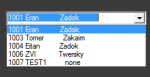You are using an out of date browser. It may not display this or other websites correctly.
You should upgrade or use an alternative browser.
You should upgrade or use an alternative browser.
Question Strange spaces in bound combobox
- Thread starter Zvi
- Start date
What's your query for getting the records?
Do you Trim() each varchar field's data before it goes into the database?
Do you Trim() each varchar field's data before it goes into the database?
What's your query for getting the records?
Do you Trim() each varchar field's data before it goes into the database?
UPDATE: I've managed to get the text aligned by using a fixed font (eg: courier) but now I still have the trailing spaces in the combo although the SQL is using VARCHAR which is supposed to hide the trailing spaces.
In the FORM_LOAD I tried without trim, which gives me the following result: (has extra spaces after first and last name)
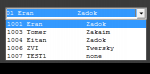
VB.NET:
Me.VINEWOODSTUDIOS_DataSet.tbl_clients.Columns.Add("FullName", GetType(String), "client_id +' ' + client_first_name + client_last_name")
Me.Tbl_clientsTableAdapter.Fill(Me.VINEWOODSTUDIOS_DataSet.tbl_clients)
ComboBox_clients.DisplayMember = "FullName"I'm not sure how to implement the TRIM function in the Query. I tried LTRIM and RTRIM but this doesn't help: (example of RTRIM
VB.NET:
Me.VINEWOODSTUDIOS_DataSet.tbl_clients.Columns.Add("FullName", GetType(String), "client_id +' ' + RTRIM(client_first_name) + RTRIM(client_last_name)")
Me.Tbl_clientsTableAdapter.Fill(Me.VINEWOODSTUDIOS_DataSet.tbl_clients)
ComboBox_clients.DisplayMember = "FullName"Can we see your query?
I posted it:
No you didn't. That's not your query. Your query is the SELECT statement that gets the data from the database in the first place.
Yes you do.I don't use a query for getting the data from the database.
Neither the DataSet nor the table adapter are magic. The table adapter contains your query.The dataset in VB gets it with a table adopter and the combo box is bound to the dataset.
That said, if you don't even know that the query exists then it would follow that it was generated automatically, which means it wouldn't contain anything exotic. I suggest that you have a look at the parameters that correspond to that column in the InsertCommand and UpdateCommand of that table adapter. They will have a property that indicates the database data type. What is that data type?
Ok. Is this what you asked for?
It's from the dataset.xsd file
This is from the tabaleadaptor:
The first and last names are VARCHAR[15]
VB.NET:
<DbCommand CommandType="Text" ModifiedByUser="false">
<CommandText>SELECT client_id, client_cell_num, client_company_name, client_email, client_first_name, client_last_name, client_work_num, client_zehut_num FROM tbl_clients</CommandText>
<Parameters />It's from the dataset.xsd file
This is from the tabaleadaptor:
VB.NET:
SELECT client_id, client_cell_num, client_company_name, client_email, client_first_name, client_last_name, client_work_num, client_zehut_num FROM tbl_clientsThe first and last names are VARCHAR[15]
Ok. Is this what you asked for?
VB.NET:<DbCommand CommandType="Text" ModifiedByUser="false"> <CommandText>SELECT client_id, client_cell_num, client_company_name, client_email, client_first_name, client_last_name, client_work_num, client_zehut_num FROM tbl_clients</CommandText> <Parameters />
It's from the dataset.xsd file
This is from the tabaleadaptor:
VB.NET:SELECT client_id, client_cell_num, client_company_name, client_email, client_first_name, client_last_name, client_work_num, client_zehut_num FROM tbl_clients
The first and last names are VARCHAR[15]
That's what I was originally after but I concluded that it would likely not help, as I said in my previous post. I also asked for some other information in my previous post.
Here's the INSERT command of the dataset: (The type is ansistring. provider type is varchar - like I setup in SQL command).
VB.NET:
<InsertCommand>
<DbCommand CommandType="Text" ModifiedByUser="false">
<CommandText>INSERT INTO [tbl_clients] ([client_cell_num], [client_company_name], [client_email], [client_first_name], [client_last_name], [client_work_num], [client_zehut_num]) VALUES (@client_cell_num, @client_company_name, @client_email, @client_first_name, @client_last_name, @client_work_num, @client_zehut_num);
SELECT client_id, client_cell_num, client_company_name, client_email, client_first_name, client_last_name, client_work_num, client_zehut_num FROM tbl_clients WHERE (client_id = SCOPE_IDENTITY())</CommandText>
<Parameters>
<Parameter AllowDbNull="true" AutogeneratedName="" DataSourceName="" DbType="AnsiString" Direction="Input" ParameterName="@client_cell_num" Precision="0" ProviderType="VarChar" Scale="0" Size="0" SourceColumn="client_cell_num" SourceColumnNullMapping="false" SourceVersion="Current" />
<Parameter AllowDbNull="true" AutogeneratedName="" DataSourceName="" DbType="AnsiString" Direction="Input" ParameterName="@client_company_name" Precision="0" ProviderType="VarChar" Scale="0" Size="0" SourceColumn="client_company_name" SourceColumnNullMapping="false" SourceVersion="Current" />
<Parameter AllowDbNull="false" AutogeneratedName="" DataSourceName="" DbType="AnsiString" Direction="Input" ParameterName="@client_email" Precision="0" ProviderType="VarChar" Scale="0" Size="0" SourceColumn="client_email" SourceColumnNullMapping="false" SourceVersion="Current" />
<Parameter AllowDbNull="false" AutogeneratedName="" DataSourceName="" DbType="AnsiString" Direction="Input" ParameterName="@client_first_name" Precision="0" ProviderType="VarChar" Scale="0" Size="0" SourceColumn="client_first_name" SourceColumnNullMapping="false" SourceVersion="Current" />
<Parameter AllowDbNull="false" AutogeneratedName="" DataSourceName="" DbType="AnsiString" Direction="Input" ParameterName="@client_last_name" Precision="0" ProviderType="VarChar" Scale="0" Size="0" SourceColumn="client_last_name" SourceColumnNullMapping="false" SourceVersion="Current" />
<Parameter AllowDbNull="true" AutogeneratedName="" DataSourceName="" DbType="AnsiString" Direction="Input" ParameterName="@client_work_num" Precision="0" ProviderType="VarChar" Scale="0" Size="0" SourceColumn="client_work_num" SourceColumnNullMapping="false" SourceVersion="Current" />
<Parameter AllowDbNull="false" AutogeneratedName="" DataSourceName="" DbType="Int32" Direction="Input" ParameterName="@client_zehut_num" Precision="0" ProviderType="Int" Scale="0" Size="0" SourceColumn="client_zehut_num" SourceColumnNullMapping="false" SourceVersion="Current" />
</Parameters>
</DbCommand>
</InsertCommand>Similar threads
- Replies
- 1
- Views
- 414
- Solved
- Replies
- 7
- Views
- 864
- Replies
- 3
- Views
- 1K
- Replies
- 1
- Views
- 1K
- Question
- Replies
- 1
- Views
- 2K