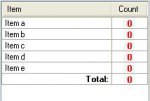I may have painted myself in a corner and I am hoping to code my way out of it, either that or perhaps some kind soul will tell me the proper way to handle this problem.
Background:
I have a front end (in vb.net) that is designed to read various bits of data and display it for editing, viewing etc.
For ease of management I created a user control with several other controls, one of which is a listview (I can make it a DataGridView if it will help). On each control, I can bind data so that when I move through my data, each of the several user controls is updated accordingly. However, the listview will have a varying number of items in a single column. For example "Customer" will have a list of "purchases" that need to be displayed in the listview. Since the number of purchases will vary, I need to list them in a table, rather than have a hundred different fields (and fields that I don't even know about yet I might add), but I still need the "purchases" field to correspond to a specific row item in the "customer" table.
Maybe I just don't know how to ask the question .. but it seems a bit complicated to me.
Background:
I have a front end (in vb.net) that is designed to read various bits of data and display it for editing, viewing etc.
For ease of management I created a user control with several other controls, one of which is a listview (I can make it a DataGridView if it will help). On each control, I can bind data so that when I move through my data, each of the several user controls is updated accordingly. However, the listview will have a varying number of items in a single column. For example "Customer" will have a list of "purchases" that need to be displayed in the listview. Since the number of purchases will vary, I need to list them in a table, rather than have a hundred different fields (and fields that I don't even know about yet I might add), but I still need the "purchases" field to correspond to a specific row item in the "customer" table.
Maybe I just don't know how to ask the question .. but it seems a bit complicated to me.