J Trahair
Well-known member
Hi Everybody. I have a VB.Net project that works well in Windows XP and Windows 7. My customer got himself a new laptop with Windows 8 preinstalled. The project runs but where GroupBox positions are set at runtime (as opposed to development time), they bunch up a little towards the top left, as if the .Top and .Left values are multiplied by 0.9, say. Their sizes (.Width and .Height) are unchanged, the .Top and .Left are reduced.
Also, DGV column widths are about 25% narrower but the DGV.Width is unchanged, so there's a grey patch on the right hand side of the right hand column.
So I upgraded my Windows 7 to Windows 8, and ran the application on that. Everything is fine. No bunching up, no grey patches.
Is this a VB.net thing, or a Windows 8 setting that needs to be changed? See red circles (bad), green circles (good).

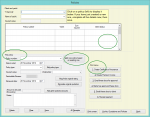
Thank you.
Also, DGV column widths are about 25% narrower but the DGV.Width is unchanged, so there's a grey patch on the right hand side of the right hand column.
So I upgraded my Windows 7 to Windows 8, and ran the application on that. Everything is fine. No bunching up, no grey patches.
Is this a VB.net thing, or a Windows 8 setting that needs to be changed? See red circles (bad), green circles (good).

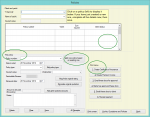
Thank you.
